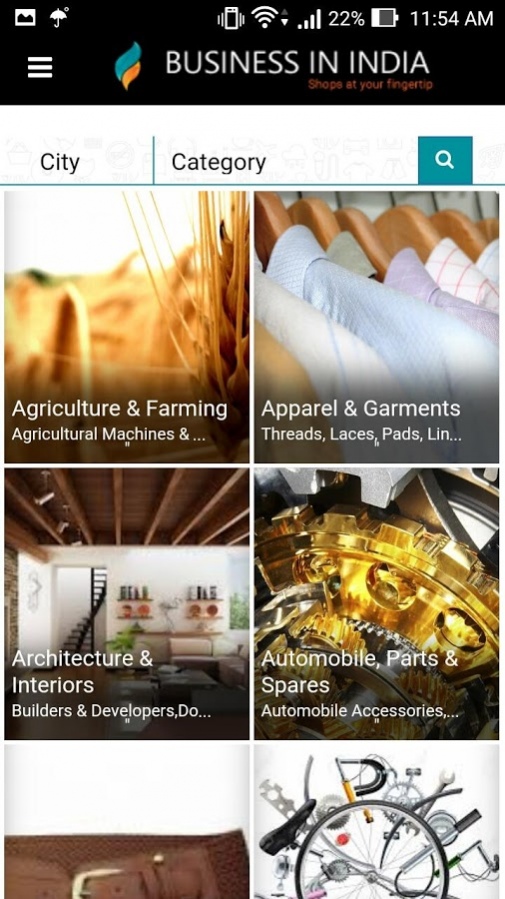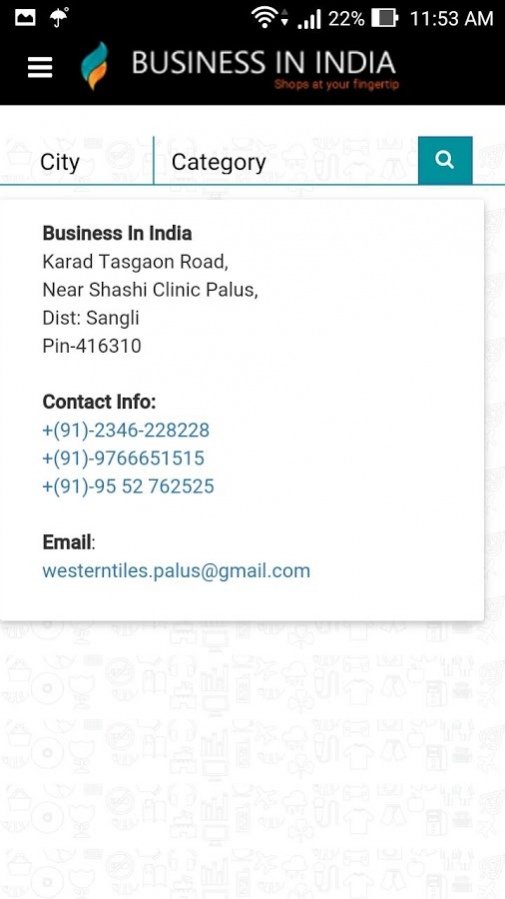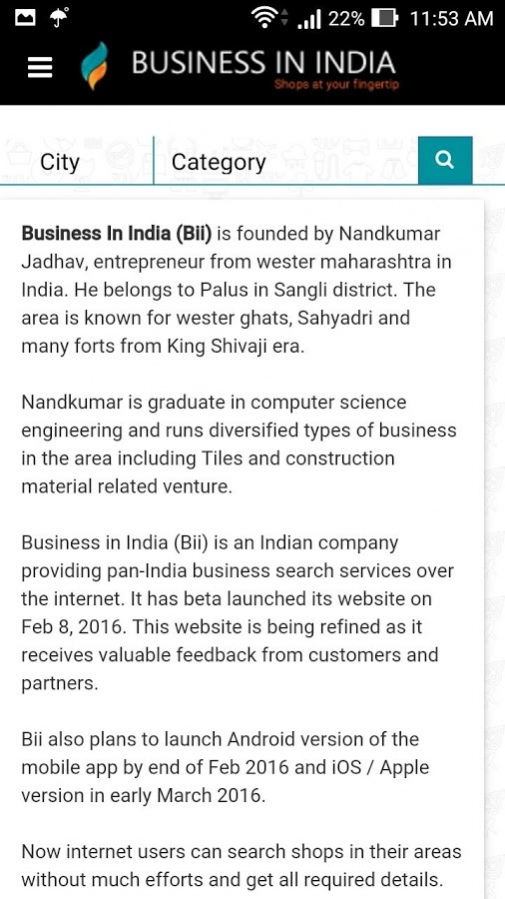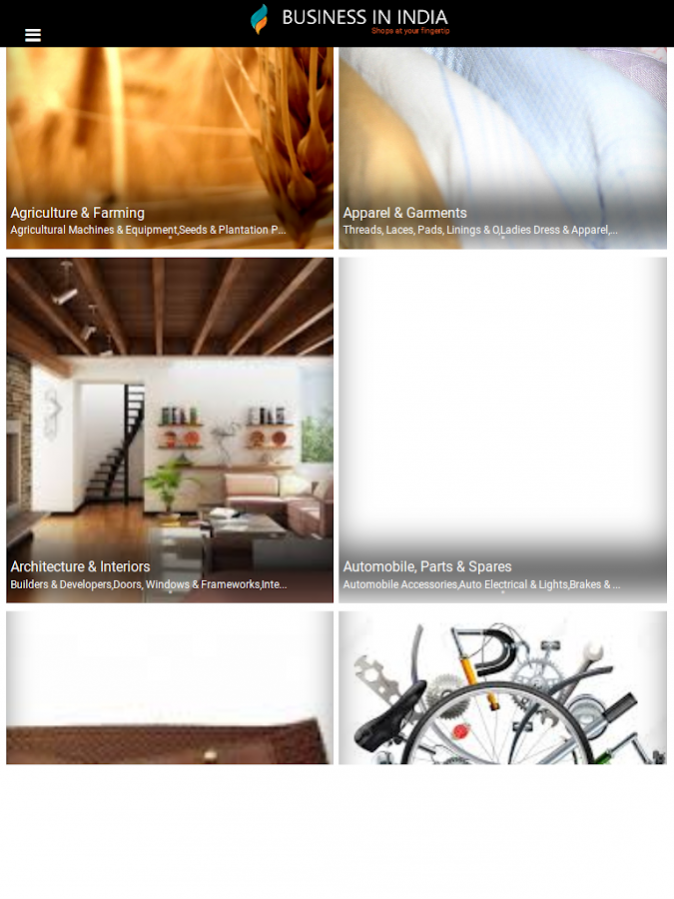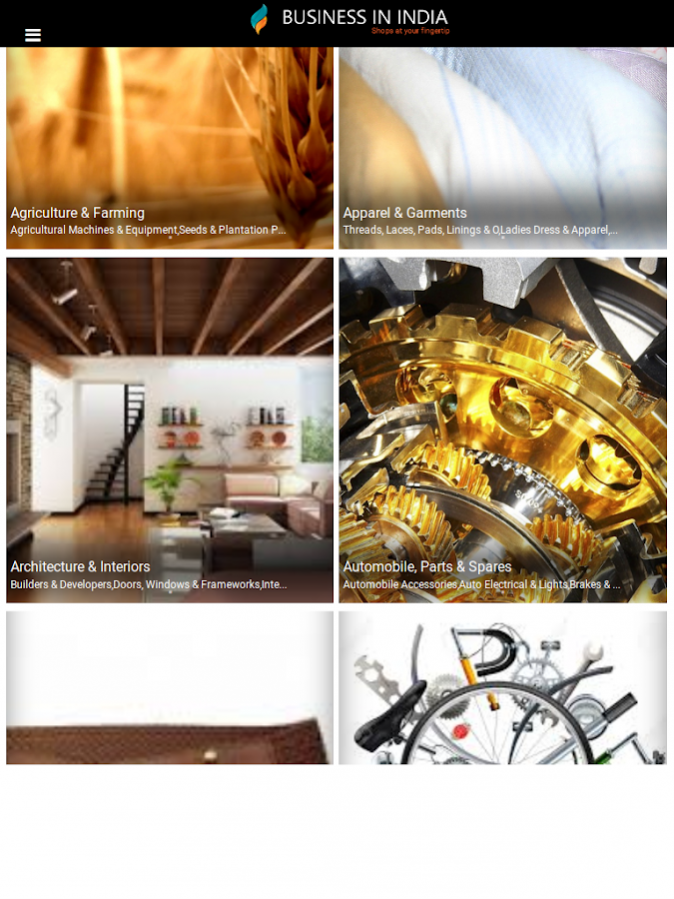Bii Business in India 1.0.2
Free Version
Publisher Description
Business In India (Bii) is founded by Nandkumar Jadhav, entrepreneur from wester maharashtra in India. He belongs to Palus in Sangli district. The area is known for wester ghats, Sahyadri and many forts from King Shivaji era.
Nandkumar is graduate in computer science engineering and runs diversified types of business in the area including Tiles and construction material related venture.
Business in India (Bii) is an Indian company providing pan-India business search services over the internet. It has beta launched its website on Feb 8, 2016. This website is being refined as it receives valuable feedback from customers and partners.
Bii also plans to launch Android version of the mobile app by end of Feb 2016 and iOS / Apple version in early March 2016.
Now internet users can search shops in their areas without much efforts and get all required details.
Bii focuses mainly on Tier-2 and Tier-3 cities.
In its first phase of beta launch, Bii aims to have 6 districts of western Maharashtra covered with businesses from diversified categories.
Right now we focus on 51 main business categories and some 150+ sub categories.
About Bii Business in India
Bii Business in India is a free app for Android published in the Office Suites & Tools list of apps, part of Business.
The company that develops Bii Business in India is Deven InfoTech Pvt Ltd. The latest version released by its developer is 1.0.2.
To install Bii Business in India on your Android device, just click the green Continue To App button above to start the installation process. The app is listed on our website since 2016-03-08 and was downloaded 21 times. We have already checked if the download link is safe, however for your own protection we recommend that you scan the downloaded app with your antivirus. Your antivirus may detect the Bii Business in India as malware as malware if the download link to com.deveninfotech.bii is broken.
How to install Bii Business in India on your Android device:
- Click on the Continue To App button on our website. This will redirect you to Google Play.
- Once the Bii Business in India is shown in the Google Play listing of your Android device, you can start its download and installation. Tap on the Install button located below the search bar and to the right of the app icon.
- A pop-up window with the permissions required by Bii Business in India will be shown. Click on Accept to continue the process.
- Bii Business in India will be downloaded onto your device, displaying a progress. Once the download completes, the installation will start and you'll get a notification after the installation is finished.